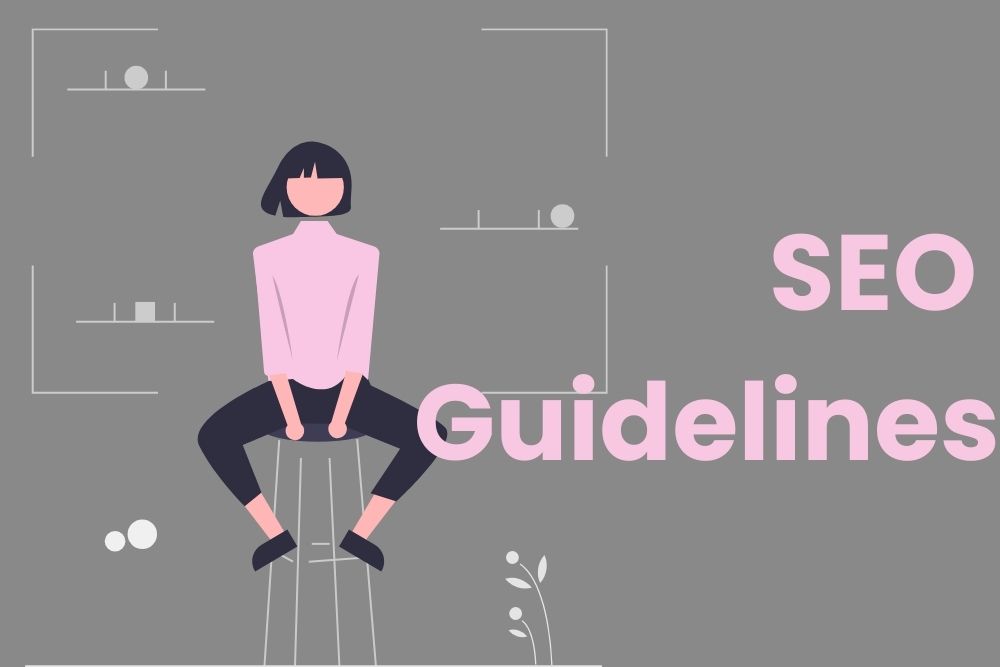When it comes to Search Engine Optimization, there are specific SEO guidelines that are worth following. And if you’re looking to improve your website’s search engine visibility, following the guidelines set out by Google is a must.
But it can be a bit overwhelming. From meta title length to how many characters should be in your meta description, it’s a lot to remember. And that’s without taking website speed into account.
This list of guidelines encompasses all of the different numbers you need to know in the world of SEO.
SEO Guidelines for Content
In terms of content, here are some of the guidelines you should keep in mind when writing, optimizing and publishing content online. These SEO guidelines are incredibly important for On-Page SEO.

SEO Title Character Limit
SEO Guideline: Between 50 and 60 characters
The SEO title, also known as the meta title, plays a pivotal role in communicating the content of your web page to search engines and users. Keeping it between 50 and 60 characters ensures that it appears correctly in search engine results and is concise enough to captivate your audience. Some of the SEO guidelines recommend between 60 and 70 characters, but in my experience Yoast generally flags these as too long.
For instance, if you’re a travel agency specializing in adventure tours, an ideal meta title might be “Thrilling Adventure Tours | Discover Uncharted Wonders.”
If you’re working in WordPress, Yoast SEO will give you a guide that will show you when your title is too long, but there are also various online checkers.
Meta Description Length
SEO Guideline: Around 140 characters
Your meta description is the brief snippet that appears below the meta title in search results. Crafting an informative and enticing meta description within the 140-character limit can encourage users to click.
Continuing with the travel agency example, a compelling meta description could be “Embark on unforgettable adventures with our expertly guided tours. Discover hidden gems and create lasting memories.”
Some SEO guidelines recommend that meta description length should be 120 and 156 characters, but Yoast typically flags a meta description as too long at around 140. Because of this, I prefer to keep my metas between 120 and 140 characters.
H1 Tag
SEO Guideline: 1 per page
The H1 tag, or the main heading of a webpage, should be used sparingly. Each page should have one H1 tag that clearly conveys the topic of the page. Also, try to include your main keyword in the title.
For instance, if you’re a home décor store, the H1 tag on your “Living Room Furniture” page should read “Explore Our Living Room Furniture Collection.”
It’s worth keeping in mind that the H1 tag is not only an SEO guideline but also an essential user experience element. I often find website developers misuse H1s, adding multiple on a page due to how they look rather than what they mean. This is something worth keeping an eye out when optimizing your own website.
URL Slug
SEO Guideline: Between 3-4 words
The URL slug is the part of the web address that identifies a specific page. Keeping it concise and relevant to the page’s content is crucial. Be mindful of your website taxonomy as well.
For example, if you’re running a fitness blog and creating a page about “Healthy Eating Habits,” your URL slug could be “healthy-eating-habits.”
Keyword Density
SEO Guideline: 1-2% per page
Keywords are the backbone of SEO, and their strategic placement in your content is vital. Maintain a keyword density of 1-2% per page, ensuring that your content flows naturally.
You don’t want to fall in Black Hat SEO territory and end up keyword stuffing your pages. Not only is this bad for search, but it’s also not great for readability.
If you run an e-commerce store selling organic skincare products, ensure that your product descriptions naturally incorporate relevant keywords like “organic skincare” and “natural beauty products.” But don’t use the keyword in every single sentence.
If you need some help with keyword research, check out our keyword research checklist.
Alt Text
SEO Guideline: 120-130 characters
Alt text is a text description of an image, vital for accessibility and SEO. Ensure that your alt text is concise, descriptive, and under 130 characters. If relevant, you can also include keywords in your alt text.
For example, if you run a fashion e-commerce site and have an image of a red dress, the alt text could be “Red Evening Dress.”
Website Speed Guidelines
Beyond the traditional on-page SEO elements, website speed plays a significant role in your site’s performance and user experience.
Note: If you’re not sure about your site’s speed, you can use GTMetrix or PageSpeed Insights to check.
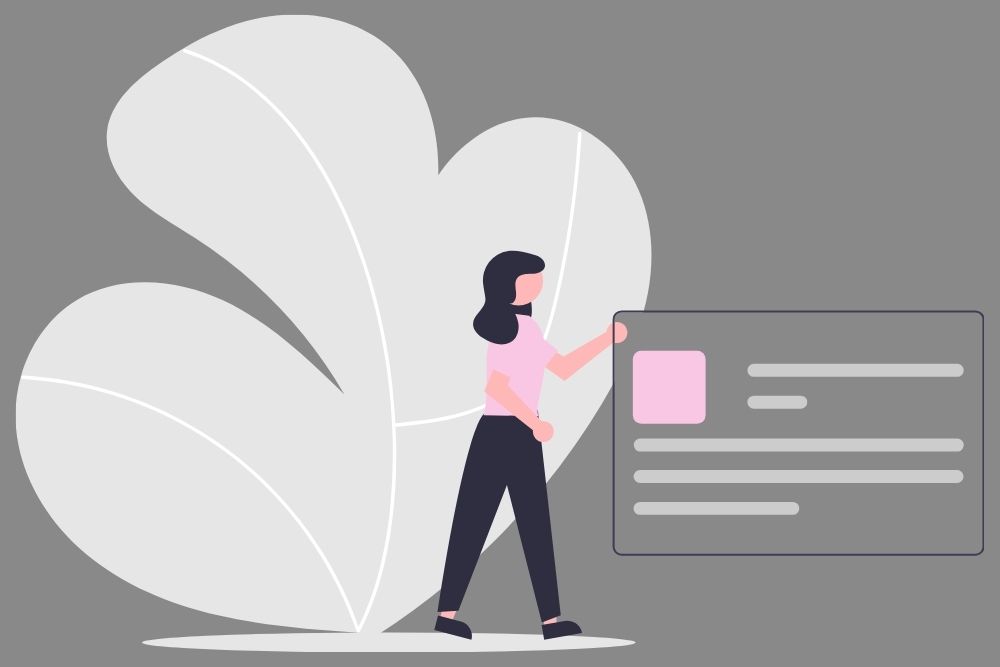
Here are some essential website speed guidelines:
Image Size
SEO Guideline: <200KB but as small as you can get it is ideal.
Page loading speed significantly impacts user experience and SEO. Compressing images to a size of less than 200KB without compromising quality is essential. It’s also worth keeping the image format your site uses into consideration (png vs jpeg vs webp).
For instance, if you’re a food blogger, it’s worth making sure the images of your recipes are optimized to load quickly, enhancing user satisfaction.
You can decrease image size and change the dimensions using an online tool. My all-time favorite is Image Resizer.
If you work in WordPress, another option to optimize image size is by using an image compression plugin like Smush or Optimole. You can also install a lazy loading plugin.
Largest Contentful Paint (LCP)
SEO Guideline: <2.5 seconds
Largest Contentful Paint (LCP) measures how quickly the largest content element on your page loads. Keeping it under 2.5 seconds ensures that users receive a fast and engaging experience.
Just think about how long you’re willing to wait for a website to load. That’ll give you a pretty good idea of how long other people are going to wait.
Whether you’re an e-learning platform or a news website, swift loading of your main content is non-negotiable.
First Input Delay (FID)
SEO Guideline: <100 milliseconds
First Input Delay (FID) evaluates the interactivity of your site. A fast FID, under 100 milliseconds, ensures that users can interact with your site without frustrating delays.
If you have a booking website, quick response times for date selection and payments enhance the user experience.
Cumulative Layout Shift (CLS)
SEO Guideline: < 0.1 score
Cumulative Layout Shift (CLS) is another website speed metric. It measures how stable your page layout is. Keeping it below 0.1 means that elements don’t unexpectedly shift, creating a smoother and more enjoyable browsing experience.
If you’ve ever experienced tapping a button on your phone and it is not working, this is likely due to CLS.
Whether you’re a blogging platform or an online store, a stable layout minimizes user frustration.
Mobile Page Speed
SEO Guideline: < 3 seconds
As mobile traffic continues to rise, ensuring that your website loads quickly on mobile devices is imperative.
You should aim for a mobile page speed of less than 3 seconds to retain and engage mobile users effectively. This is crucial for all types of websites, from local service providers to social media platforms.
Some sites even make use of AMP (Accelerated Mobile Pages) to speed up their mobile page speed.
Learn More About Guidelines for SEO
In the world of SEO, adhering to guidelines is your compass to success. And while reading about the different limits is useful, if you’re really interested in upping your SEO game, it might be worth looking into doing a free SEO course.
Alternatively, you can also learn more about SEO, on our blog.