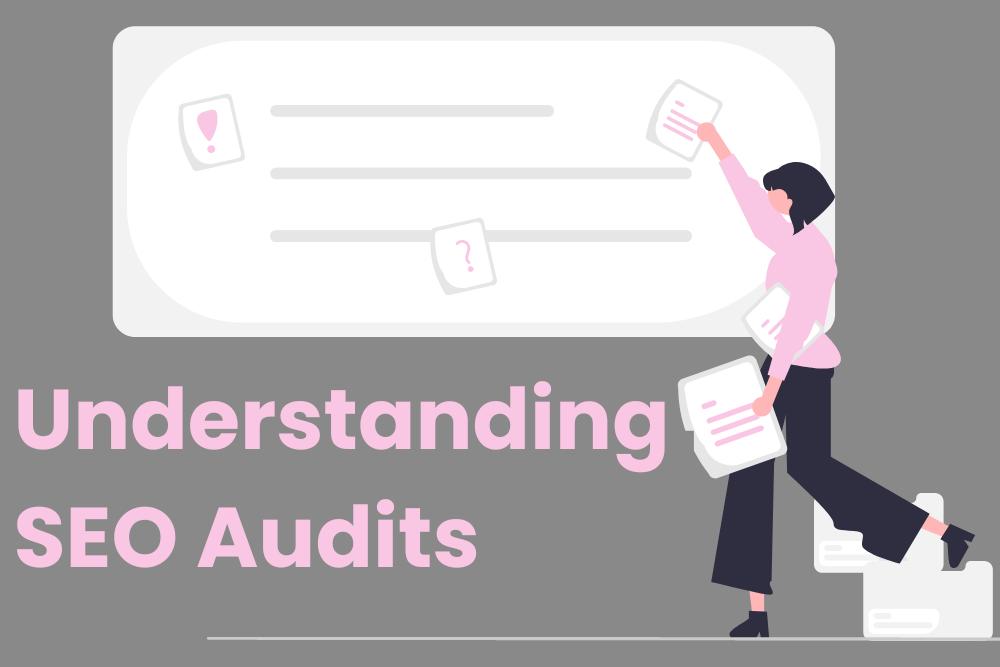Understanding SEO website audits can seem daunting, if not impossible. Often, when clients receive a site audit from a digital marketing agency or SEO specialist, all the terms and jargon can be overwhelming.
This guide serves as a means of breaking down the audit into chunks with easy-to-understand explanations. Whether you’re interested in getting a website SEO audit or you already have one, we hope this content will help.
There are still going to be a lot of confusing terms and technical stuff that might leave you stumped, but this post will help make a little more sense of the overall intentions.
Note: This specific post is based on an audit from SE Ranking, one of the SEO tools we use. There will likely be variations between different tools, but the checks are relatively similar.
What is an SEO Website Audit?
First things first, what is an SEO website audit? Essentially, an SEO audit is a comprehensive evaluation of a website’s SEO health. It involves assessing various factors, such as on-page, technical aspects, quality of content, site security and more.
The goal of a website SEO audit is to identify issues, weaknesses, and opportunities for improvement. It can then serve as a roadmap to enhance a website’s search engine visibility, ranking, and overall performance.

Understanding SEO Website Audits: Overview
It’s not uncommon to find the following things in your SEO website audits. Often these are shown at the top of the report and offer you some additional information on your site.
- Pages Crawled: The tool lets you know how many pages on your site it crawled
- Health Score: Most tools will give you a score to let you know how healthy your website is(and how it compares to others). This is usually out of 100. Typically, a score anywhere above 60 is good. But the higher, the better.
- Domain Metrics: Some tools will also look at your domain authority. It’ll let you know about off-page factors like website backlinks, referring domains, domain trust and how many pages are indexed in Google.
Errors vs. Warnings vs. Notices vs. Passed Checks
When most SEO tools crawl a website, they’ll divide them into four sections. This will vary based on the website audit tool used.
- Errors: When it comes to the SEO pyramid, the errors fall close to the bottom. These are things you need to fix ASAP, as they are factors that are likely to be detrimental to your site.
- Warnings: Once you’ve fixed all the errors, it’s time to move on to the warnings. These are things you need to fix, but they aren’t going to put you in Google’s bad books. However, if you want your site to be competitive and rank in the search results, you’ll need to try and clear these.
- Notices: These are used to make you aware of specific things. They are not detrimental and might even be intentional. Common places you’ll find notices are around pages that are no-indexed, no AMP pages used and external links to 3XXs. You don’t have to worry about these things too much, but it might be worth giving them some attention if you have the spare time.
- Passed Checks: This is the section you don’t have to worry about. No problems here. You passed.
Quick Breakdown
In a website SEO audit, you’ll likely see a variation of the following elements compiled into an error report.
- Website Security
- Crawling
- Duplicate Content
- Http Status Code
- Title
- Description
- Usability
- Website speed
- Textual Content
- Redirects
- Internal Links
- External Links
- Localization
- Images
- Javascript
- CSS
- Mobile Optimization
- Performance
- AMP
Deep Dive in SEO Site Audit Elements
Get ready to learn all about the different elements that make up a site audit. Each section covers the type of checks that are done, as well as an explanation of what it means for your website (and you as the owner).
Website Security:

In the website security section of the site audit, the tool explores things related to the security of your site. To safeguard user data, your website must operate using HTTPS.
Most of this section looks at factors relating to the Secure Sockets Layer (SSL) and highlights issues with HTTPS functionality and HTTP link usage. An SSL is a security protocol that encrypts data during online transmission, ensuring secure and private communication between websites and browsers.
The following checks are conducted at this phase of the audit:
- Security certificate expiration
- Security protocol version
- Certificate name mismatch
- Outdated encryption algorithm
- HTTP URLs in XML sitemap
- No HTTPS encryption (lack of SSL certificate or incorrectly installed)
- rel=”canonical” from HTTPS to HTTP
- Redirect from HTTPS to HTTP
- Mixed content (ensures all elements are loaded on the correct protocol)
If your SSL is properly installed, you’ll likely pass all of these checks.
Crawling:
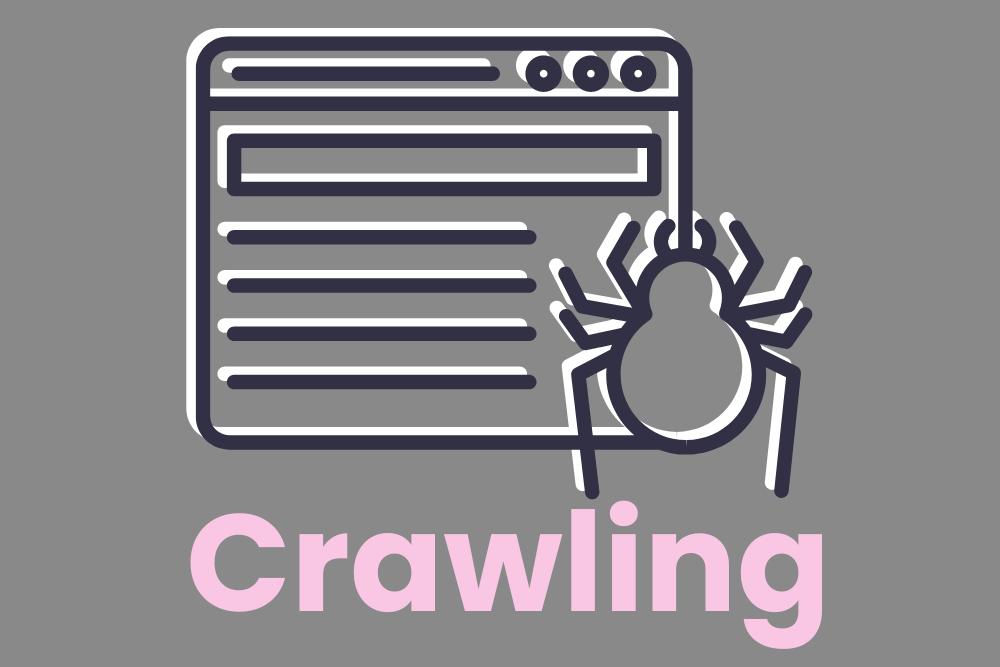
No matter what changes you make to your website, your SEO endeavors will be in vain if web crawlers can’t scan your site correctly. This part of the SEO audit looks at things like sitemaps, canonical URLs, robots and indexing.
All the checks in this section of the site audit report outline errors preventing proper scanning and indexing by search engines like Google.
Common checks include:
- XML sitemap available
- XML sitemap size
- Non-canonical pages in XML sitemap
- Noindex pages in XML sitemap
- XML sitemap not found in robots.txt file
- Robots.txt file available
- Frame is used (search bots can’t find or crawl content on pages with the <frame> tag)
- URL length
- HTML and HTTP header contain noindex
- HTML and HTTP header contain nofollow
- Canonical chain
- Blocked by robots.txt
- Blocked by noindex
- Blocked by nofollow
- Blocked by X-Robots-Tag
- rel=”canonical” from HTTP to HTTPS
- Timed out
Duplicate Content:
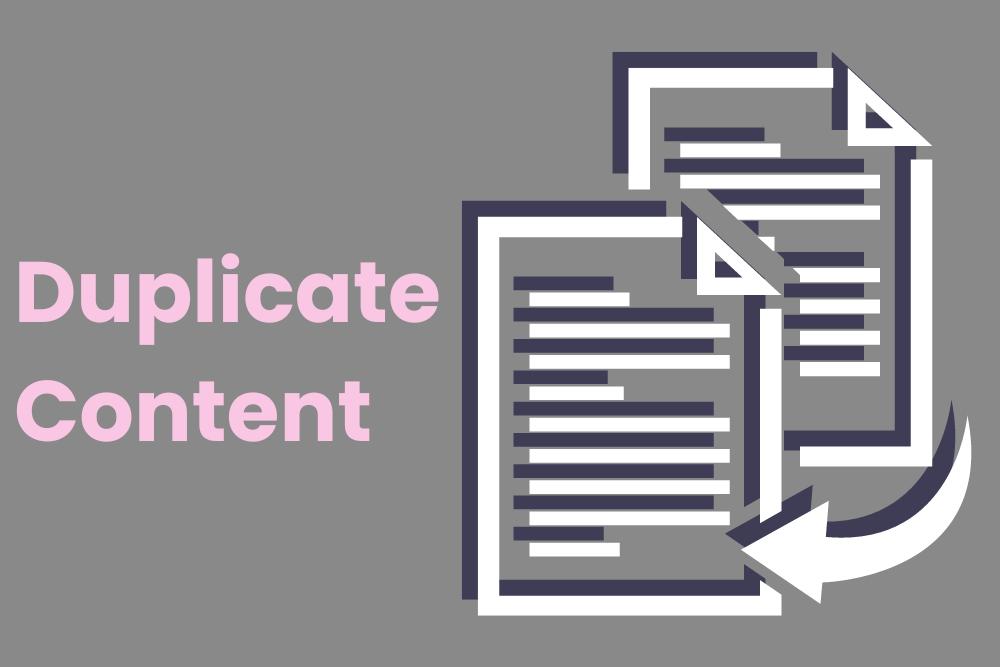
Duplicate content (the same content across two pages) hampers website SEO and affects rankings on certain pages. These pages can then end up competing for spots in the search results, which is far from ideal. As such, it’s important to rectify these errors to effectively resolve duplicate content issues.
This section dives into things like www/non-www redirects and trailing slashes:
- Does the site redirect to the correct WWW version
- Multiple rel=”canonical” tags
- Is the same content repeated across pages?
- URLs with double-slash
- No trailing slashes
Http Status Code:
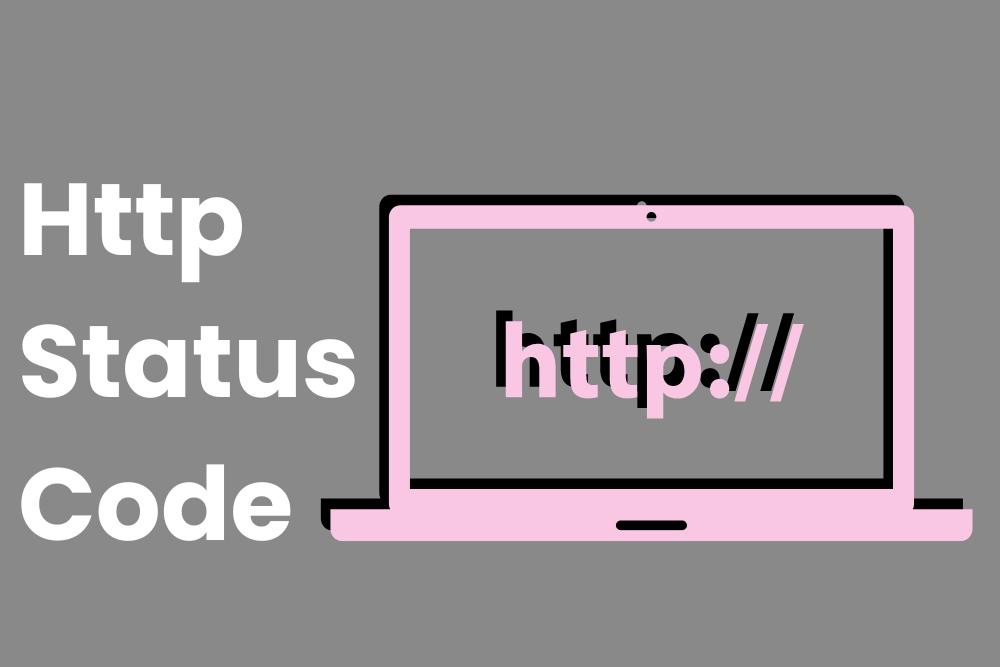
A great rule of thumb when it comes to Http status codes is that you want to return a 200. When your website’s pages, links, or files return status codes other than 200, it can lead to ranking issues and potential removal from search engine indexes.
You want to ensure all links go where they are supposed to. Otherwise, it’s extremely frustrating for users and sends bad signals to Google and other search engines. No matter if it is a 3XX, 4XX or 5XX, you should prioritize fixing all internal links, external links and images.
This is a hefty section of the SEO audit and contains plenty of different checks, including the following:
- 4XX pages in XML sitemap
- 3XX redirects in XML sitemap
- 5XX pages in XML sitemap
- 3ХХ HTTP status code
- 4XX HTTP Status Codes
- 5XX HTTP Status Codes
- Canonical URL with a 3XX Status Code
- Canonical URL with a 4XX Status Code
- Canonical URL with a 5XX Status Code
- Internal links to 3XX redirect pages
- External links to 3XX
- External links to 4XX
- External links to 5XX
- Hreflang to 3XX, 4XX or 5XX
- 3XX images
- 4XX images (Not Found)
- 5XX images (Loading Failed)
- 3XX JavaScript file
- 4XX or 5XX JavaScript file
- 3XX CSS file
- 4XX or 5XX CSS file
- External JavaScript and CSS files with 3XX, 4XX or 5XX
Title:

The <title> tag clarifies a page’s focus on search engines. It is often shown in search snippets, making it a factor when it comes to getting clicks. These checks include looking for duplicate page titles, multiple title tags as well as length and more.
This section provides tips for optimizing your title tags effectively by conducting the following checks:
- URLs with duplicate page titles
- Multiple title tags
- Title tag missing
- Title too long
- Title too short
Description:

One of the most common things thrown around when discussing SEO is ‘meta descriptions’. The description meta tag summarizes page content for search engines and often appears in search snippets.
Just like the meta title, descriptions influence clicks. It looks at the length of meta descriptions as well as if they are missing or duplicates.
This section offers tips to optimize your description meta tags effectively by running the following checks:
- Description missing
- Duplicate description
- Multiple description tags
- Description too long
Usability:

User experience has become more and more important when it comes to SEO. As such, your website must be user-friendly and intuitive.
This section examines factors that influence and can potentially enhance website usability:
- Does the site have a favicon?
- Flash is used
- Twitter Card tag missing
Website speed:

A fast website is essential in the digital age. If your site takes too long to use, users abandon your website pretty quickly.
Website speed affects user behavior, slower sites lead to higher bounce rates. SEO website audits take website speed into account and give you a guide on how to fix them.
This section focuses on factors that enhance your website’s loading speed:
- HTML size too big
- Slow page loading speed
- Uncompressed content
Textual Content:
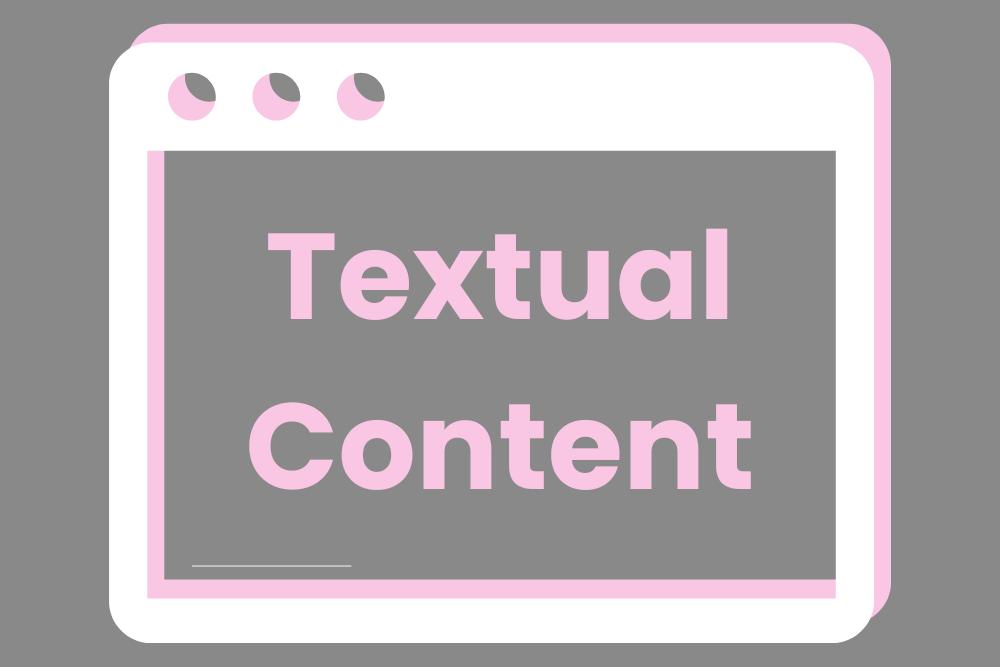
One thing that remains the same, no matter the latest SEO trends or how many algorithm changes happen, is the importance of content.
High-quality content is fundamental for SEO. Correcting errors related to textual content enhances specific content quality metrics. To improve your website, you should conduct a careful review of your content to ensure it not only adds value but also aligns with your quality standards.
This section looks at page word count and headings, checking the following:
- Low word count
- H1 tag missing
- H1 tag empty
- H1 tag too long
- Multiple H1 tags
- Do you have any Duplicate H1s?
- Are your Title and H1 tags different?
- H2 tag missing
- H2 tag empty
- H2 tag too long
Redirects:
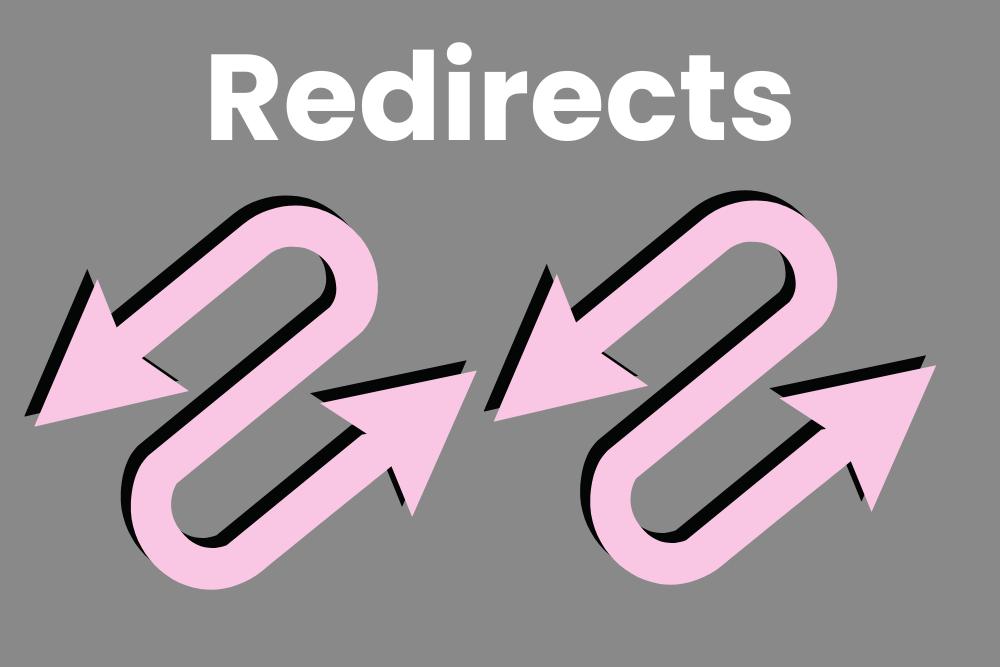
Redirects can be incredibly useful for SEO, provided they are used correctly. You should use redirects to guide visitors when URLs change and preserve link juice. It looks at redirect chains, loops and temporary redirects.
This section addresses issues with malfunctioning redirects:
- Redirect chain
- Redirect loop
- Redirect to 4xx or 5xx
- Meta refresh redirect
- 302, 303, 307 temporary redirects
Internal Links:
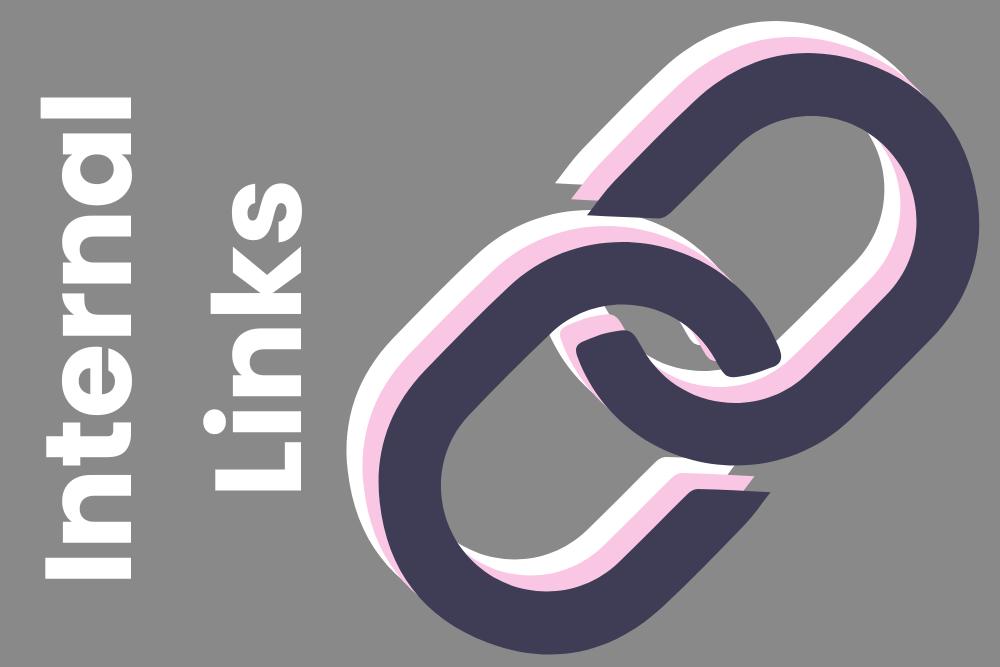
One of the most powerful elements in your SEO arsenal is Internal links. These links aid in website crawling as they help discover new pages and distribute link equity. A website audit for SEO can help identify problems with internal links.
This section of the audit can be incredibly useful in enhancing internal linking by correcting errors:
- No inbound links
- Too many links
- Internal links missing anchor
- Nofollow internal links
- One inbound internal link
External Links:
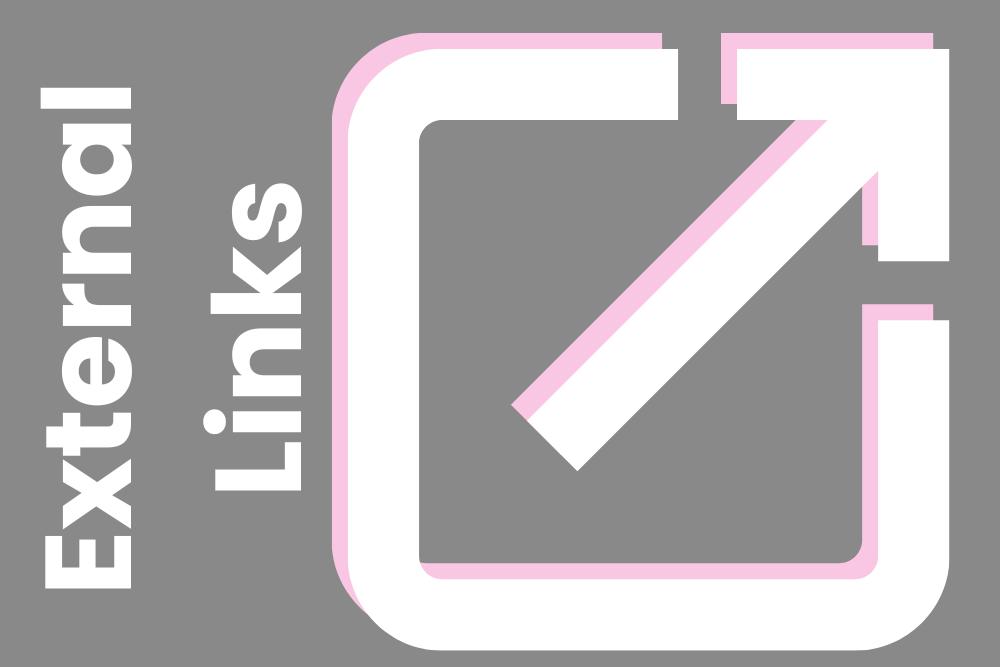
If you use external links effectively on your website, they can bolster content with authoritative information. However, when these links malfunction, it harms website SEO.
A website audit can help you to identify and rectify external link issues:
- External links missing anchor
- Nofollow external links
- External links Timed out
Localization:
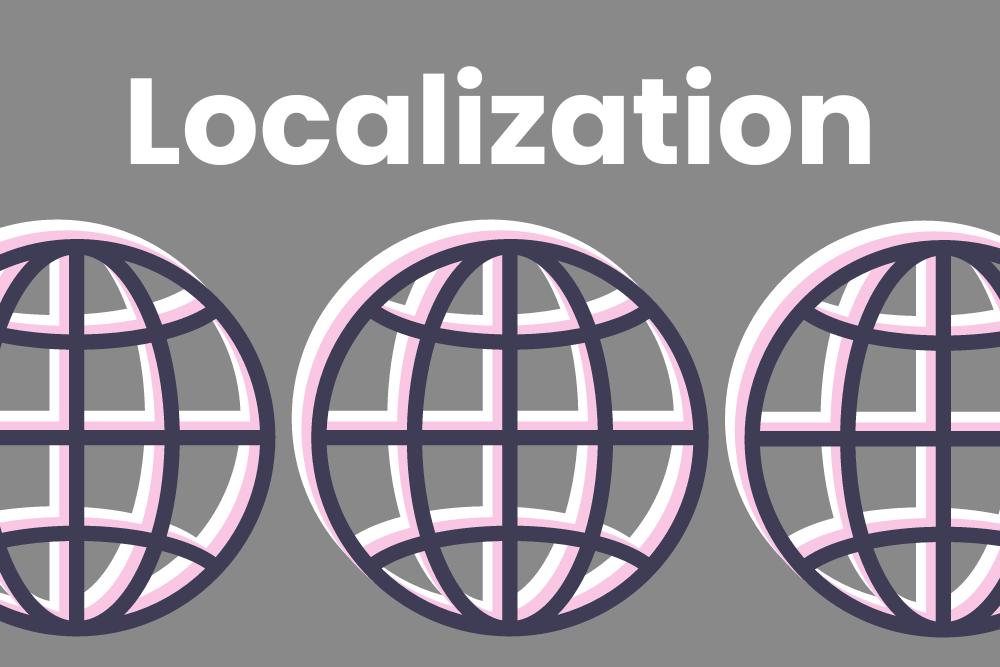
If your website serves users all over the world, you have to make sure it’s working properly. This means ensuring that your website uses Hreflang and HTML lang attributes.
Through a website audit, you can go about correcting issues with these attributes:
- Invalid language code
- Hreflang page doesn’t link out to itself
- Hreflang to non-canonical
- Hreflang and HTML lang do not match
- Confirmation (return) links missing on Hreflang pages
- Multiple language codes for one page
- Invalid HTML lang
- Language duplicates in Hreflang
- HTML lang missing
- X-default Hreflang attribute missing
Images:
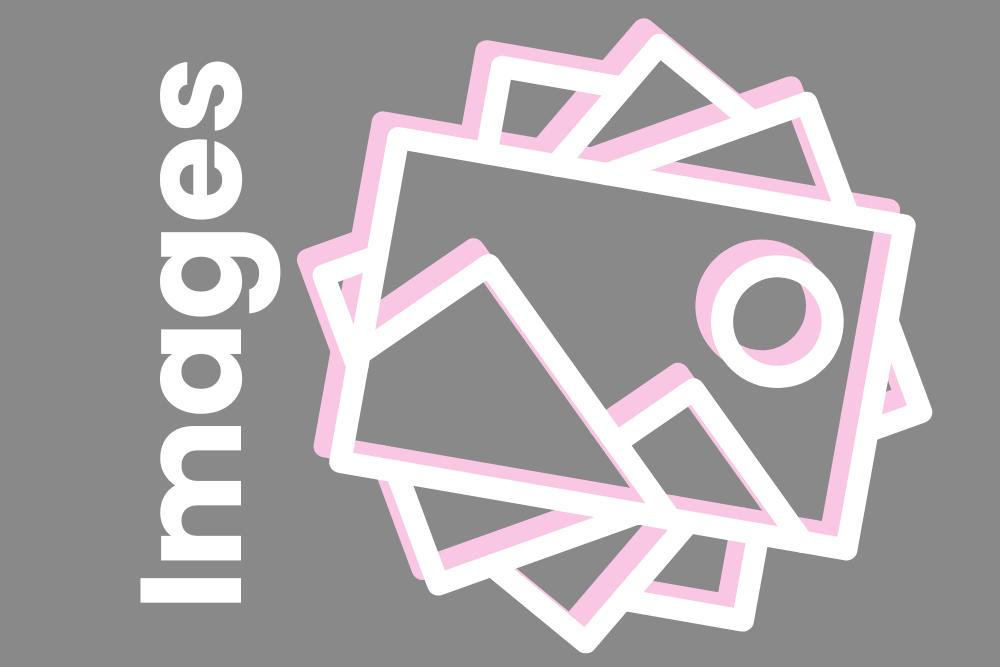
Images are a major part of most websites. They can transform a website, make it more appealing and help users understand content better.
But if your images aren’t optimized, it can hamper your SEO efforts. And without alt tags, you’re missing out on plenty of SEO benefits.
This section of SEO website audits looks at:
- Image sizes
- Alt text missing
Javascript:

If you’ve got a dynamic website, you’re likely using JavaScript. But if you’re not showing up in the search results, your beautiful website is wasted. You need to ensure your JavaScript files are optimized to ensure your website loads quickly.
A website audit can help you identify and correct issues related to JavaScript:
JavaScript enables dynamic websites, but unoptimized files slow them.
Potential issues in this part of the SEO website report are:
- JavaScript not compressed
- JavaScript not cached
- JavaScript too big
- Too many JavaScript files
- JavaScript not minified
CSS:

A beautiful website relies on CSS (Cascading Style Sheets). But if that CSS isn’t optimized, minified and compressed, your website could be loading too slowly.
Through an SEO audit, you can address any errors related to CSS size to ensure it doesn’t slow down your site.
In this part of the audit, the following factors are considered:
- CSS too big
- CSS not compressed
- CSS not cached
- Too many CSS files
- CSS not minified
Mobile Optimization:

Mobile search has increased massively over the last few years. More and more people are accessing the internet via mobile devices. As such, a responsive, mobile-optimized website is a must-have.
Ensuring a user-friendly experience on smartphones and tablets enhances behavioral factors, impacting search engine rankings, user experience, and conversion rates positively.
In this section, you’ll find problems and suggestions for optimizing websites for mobile devices.
- Viewport meta tag missing
- Fixed width value in viewport meta tag
- Use of incompatible plugins
- Minimum text to HTML ratio
Performance:

Website performance is an imperative element of UX, SEO and online success. Audits often look at page speed, analyzing a collection of user experience-driven website quality metrics.
These metrics encompass Core Web Vitals, which Google uses to gauge website satisfaction. They encompass LCP (Largest Contentful Paint) measuring content loading speed, FID (First Input Delay) gauging user interaction responsiveness, and CLS (Cumulative Layout Shift) assessing visual stability during page loading.
This section of SEO website audits analyzes the following:
- Largest Contentful Paint (LCP) in real-world conditions
- First Input Delay (FID) in real-world conditions
- Cumulative Layout Shift (CLS) in real-world conditions
- First Contentful Paint (FCP) in real-world conditions
- Largest Contentful Paint (LCP) in a lab environment
- Cumulative Layout Shift (CLS) in a lab environment
- First Contentful Paint (FCP) in a lab environment
- Speed Index
- Time to Interactive (TTI)
- Total Blocking Time (TBT)
AMP:

AMP (Accelerated Mobile Pages) is a great tool that can be used to boost mobile loading speed. When they function correctly, they can be extremely useful for user experience.
This part of the website audit helps you to find any problems regarding the technical setup of AMP pages on your site.
The Value of SEO Website Audits
SEO audits can be overwhelming, but there’s no doubting their value (especially once you understand them). They can be imperative in identifying website errors and potential areas for improvement. Overall, they are an essential element in optimizing your technical and on-page SEO.
If you’ve got any more questions regarding website audits for SEO, please contact us.