Audit and optimize your website with this technical SEO checklist. This list will make sure you cover all of the necessary technical tasks to make your site stand out in search results.
While content may be king, the foundation that supports it is equally significant. Technical SEO deals with this foundation and ensures that it is solid.
With this technical audit checklist, you can delve into the essential aspects of website optimization. From ensuring mobile responsiveness to fixing broken links, this guide will equip you with the tools to fine-tune your website for optimal performance, visibility, and engagement.
SEO Technical Audit Checklist
Once you’ve conducted an SEO website audit, it’s time to start ticking items off our SEO technical audit checklist. Adhering to these tasks will significantly improve your website’s performance, user experience, and search engine rankings.
- Leverage the “inspect URL” feature in Google Search Console
- Ensure your website is mobile-friendly
- Site loading speed
- Make sure you are using HTTPS
- Check page depth (no pages should be more than 3 clicks deep)
- Find and fix broken internal links
- Identify and fix broken outbound links
- Use 1 domain style and check if duplicate versions of your site
- Fix crawl errors in Google Search Console
- Use an SEO-friendly URL structure
- Find and fix orphaned pages
- Check canonical tags and use them when necessary
- Add structured data
- Explore the cause of unindexed pages
- Find and fix redirect chains and redirect loops
- Check any temporary 302 redirects
- Optimize media for speed
- Write and submit a robots.txt file
- Submit sitemap.xml

Technical SEO Audit Checklist Explained
If you’re not sure what any of the above tasks entail, here is an explanation of each item on our technical SEO checklist. If you have any more questions, don’t hesitate to reach out to our technical SEO specialist.
Inspect URLs
Leverage the “inspect URL” feature in Google Search Console to monitor how Google indexes your pages. Make sure to resolve any indexing issues to ensure optimal search visibility.
Ensure your website is mobile-friendly
Ensure your website has a mobile-friendly design. Adapt your website to provide a seamless user experience on various devices. As a result, this will improve your chances of ranking higher in mobile searches.
Site Loading Speed
Check your site’s loading speed using tools like Google PageSpeed Insights. Optimize images, minify code, and utilize browser caching for improved performance.
Make sure you are using HTTPS
Switch to HTTPS for data security and SEO benefits. Install an SSL certificate to encrypt user data and boost your site’s credibility.
Check page depth
As a general rule, you should make sure that no pages are more than 3 clicks deep. To do this, you must keep pages within 3 clicks from the homepage to enhance user experience and search engine accessibility.
Identify and fix broken internal links
Find and rectify broken links throughout your website to enhance user experience and SEO health. You should regularly scan for and fix broken internal (and external) links to improve user navigation and preserve link equity. 404 errors are frustrating for users, so it is best to eliminate them.
Find and fix broken outbound links
Ensure external links are functional, relevant and don’t lead to competitor sites. These outbound links assist in enhancing user trust and credibility.
Use 1 domain style and check if duplicate versions of your site
Choose between www/non-www and secure the desired protocol (http/https) to prevent duplicate content issues. Also, check for trailing slashes issues.
Fix crawl errors in Google Search Console
Monitor and fix crawl errors reported in Google Search Console to ensure proper indexing and search engine visibility.
Audit tools sometimes don’t pick up on all the errors, and you may find some additional ones in Google Search Console. Once you’ve fixed them, ask Google to check your fixes to get them removed from their index.

Use an SEO-friendly URL structure
Opt for an SEO-friendly URL structure that is concise, descriptive, and includes relevant keywords. Rather avoid using numbers and stopwords.
Find and fix orphaned pages
It is good practice to regularly audit your website to identify and address orphaned pages. An orphaned page is one that lacks internal links. Ideally, all internal pages should have at least two links. Optimizing your internal linking is a great way to ensure all pages contribute to your site’s overall SEO.
Check canonical tags (and use them when necessary)
Use canonical tags to prevent duplicate content issues. These tags also indicate the preferred version of a webpage for search engines.
Add structured data
Implement structured data markup (Schema) to enhance search results with rich snippets and improve visibility.
Explore the cause of unindexed pages
Investigate and resolve reasons behind unindexed pages to ensure that all valuable content is searchable by search engines. These can be found using Google Search Console. If there are any pages that aren’t submitted, “inspect” them in Google Search Console and ask it to crawl them.
Find and fix redirect chains and redirect loops
Identify and fix redirect chains and loops to provide a seamless user experience and maintain link equity.
Check any temporary 302 redirects
Audit and optimize temporary redirects. You’ll need to ensure they don’t negatively impact SEO efforts.
Optimize media for speed
Compress images, videos, and other media files to reduce load times and enhance overall site speed.
Write and submit a robots.txt file
Write and submit a robots.txt file to guide search engines on what to crawl and what to exclude. Check these in Google Search Console to make sure Google is adhering to your request. If not, you can ask Google to remove the URL from their index.
Submit sitemap.xml
Submit your sitemap.xml to search engines to ensure efficient indexing and better visibility for your website’s pages. Your sitemap will ensure that Google can find and identify all URLs when they’re added. You can also manually submit new or updated URLs in Google Search Console.
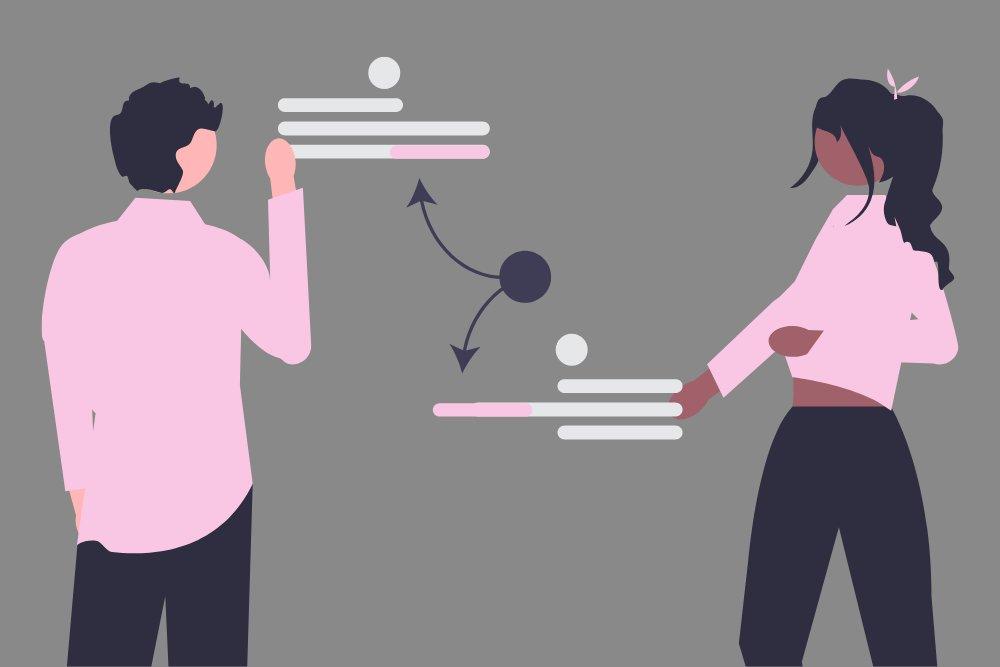
SEO Technical Checklist Template
When it comes to types of SEO, technical SEO is one of the most important factors to improve your search engine rankings. But it can be overwhelming, especially if you’re unfamiliar with website functionality.
If you aren’t sure what to do or you’re looking for assistance, don’t hesitate to contact us. We’d love to help you tick off your technical SEO checklist.



