Discover our SEO Basics Checklist to determine everything you need to do to set up your website search engine optimization. Whether you’ve just built your website or you’ve been hearing about the importance of SEO, and you’ve decided it’s time to implement it on your own site, this list is for you.
From setting up webmaster tools to sorting out your indexing, this basic SEO checklist covers the most essential tasks you’ll need to prioritize. If you’d like to learn more about SEO priorities, check out our post on Maslow’s Hierarchy of SEO Needs.
Basic SEO Checklist
Once you’ve conducted an SEO website audit, it’s time to start ticking items off our SEO basics checklist.
- Set up and connect Google Search Console
- Set up and connect Google Analytics
- Install and Configure an SEO plug-in (WordPress)
- Generate and submit a sitemap
- Create a robots.txt file
- Check Google Search Console for manual actions
- Make sure your website is indexed
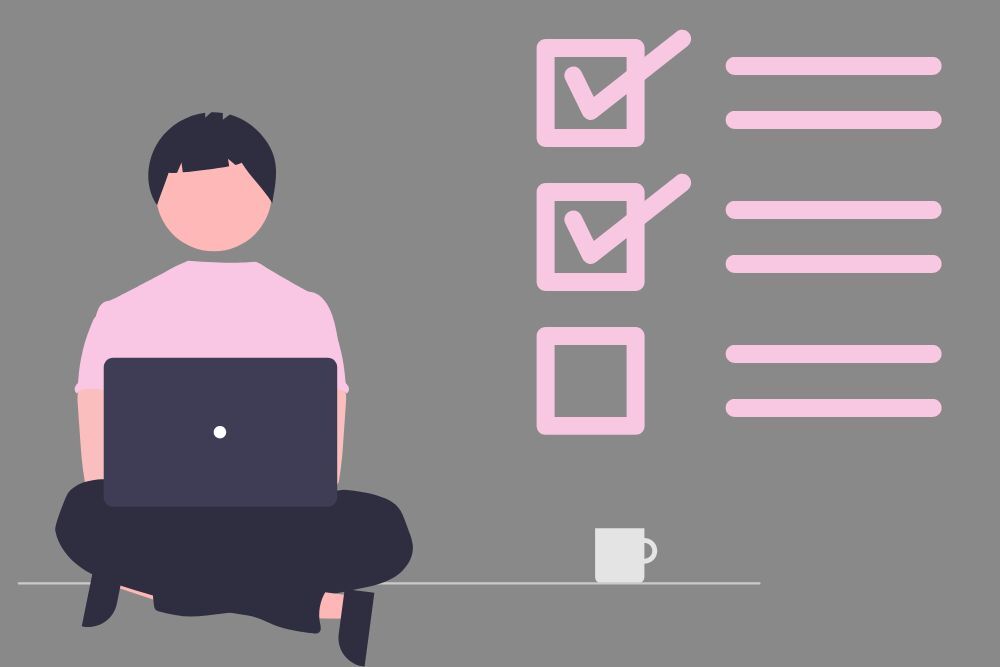
SEO Basics Checklist Explained
If you’re not sure what any of the above tasks entail, here is an explanation of each item on our SEO Basics checklist. If you have any more questions, don’t hesitate to reach out to our SEO specialist.
Google Search Console Setup
Connect your website to Google Search Console to monitor its performance, indexation, and resolve any issues detected by Google. GSC is one of my favorite tools to use for SEO (and it’s completely free). It’s relatively simple to set up, and you only need to do it once. Just make sure you set up the correct http protocol version of your site (https not http/ www or non-www).
Google Analytics Integration
Install Google Analytics to gain insights into your website’s traffic, user behavior, and engagement, helping you make informed SEO decisions. With GA4, you can identify your most visited pages as well as discover how users find your site.
GA4 has a wealth of valuable information that is really beneficial for website owner, and it’s simple to set up.
SEO Plugin Installation
For WordPress sites, install an SEO plugin like Yoast SEO to easily optimize on-page elements and improve your site’s search visibility. You can also use these tools to control page indexing, improve readability, and even monitor inclusive language.
Sitemap Generation
Create a sitemap to provide search engines with a clear structure of your website, making it easier for them to crawl and index your content.
Many of the SEO WordPress plugins automatically generate a sitemap for you, but there are also sitemap generators online. To check for your sitemap, type in yoursite.com/sitemap.xml. Don’t forget to submit your sitemap to Google Search Console after you’ve created it.
Create your robots.txt File
Craft a robots.txt file to guide search engines on what to crawl and what to exclude, enhancing control over indexation. You can use AI tools (like ChatGPT) to help you create a robot.txt file or use an online tool.
Google Search Console Review
Regularly check Google Search Console for manual actions or penalties, rectifying issues to maintain or improve your search rankings. You can also use GSC to manually index new pages to get them in the SERP faster.
Indexing Verification
Ensure your website is indexed by searching for “site:yourwebsite.com” on Google, confirming your content is visible in search results. You can also explore Google Search Console’s indexing functionality to check which pages are indexed.

Importance of a Good SEO Foundation
Implementing the SEO basics is the best way to build the SEO foundation of your site and is essential in creating a successful online presence.
By checking off these tasks, you’ll lay the groundwork for search engines to understand and rank your content effectively.
By setting up crucial tools, like Google Search Console and Analytics, you’ll be able to monitor your data (and see where you need to improve). Additionally, by optimizing pages with SEO plugins and ensuring proper indexation, you pave the way for improved visibility and user experience.
If you don’t have the basics right, your sight won’t show up in search engines, and you’ll lose out on valuable website traffic. So tackling these tasks is a no-brainer.
Template for Basic SEO
To help you get your SEO up to scratch, I’ve created a downloadable basic SEO template for you to use. Click the link below to get your copy.
Note: Even though the title of this post says ‘basic’, some of the tasks can be a little complicated for website owners (especially when it comes to indexing). If you aren’t sure what to do or you’re looking for assistance, don’t hesitate to contact us. We’d love to help you tick off your basic SEO checklist.



